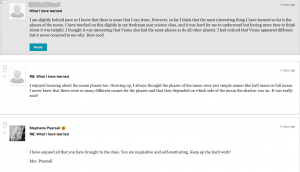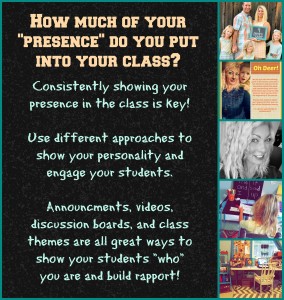It is just most realistic that the stakeholder an online educator would have the strongest communication with is the student. Taking all elements into consideration, we are preparing these students to be successful, self motivating adults. Hands down, I know that I maintain consistent communication with my students. The means in which I communicate with them is not limited to blackboard features. Blackboard is a great platform in which communication starts with announcements, journals, messaging, discussion boards, videos, collaborate meetings, homework submissions and feedback. But sometimes communication needs to be made using text, email, or a phone call. In most cases communication remains distant and virtual, as we have the hurdle of distance to overcome. Clarity in your communication and tone have to remain professional and personal.
Taking my strength into consideration, I can analyze the scenario (student-student) in which I need to emphasize. Employing similar strategies that I use with my interactions and communications with the students will allow more student-student communication. Even before last weeks webinar addressing communication with stakeholders, I was seeing this area in my classes that needed attention. I created a collaboration topic in the discussion boards for the students to interact with each other and I posted an announcement requesting the students to send fun, appropriate images of themselves so that I could create a fun class video so the students could get a sense of who their classmates are.
It is inevitable that communication in an online classroom will never be as effortless as in the face-to-face environment. But that is ok., and should be embraced. We should always strive to maintain, and never loose site of our social skills in the face-to-face scenario and not become dependent on online tools for engagement.